
See also the Help for AFO 618 – Service points maintenance, for more information on the concept Reservations Messaging Subsystem.
This option allows you to view reservations messages for which all service points have been consulted and no action was taken to select the item.
After choosing this option an overview screen will be displayed:

This displays a list of reservations for which all the branches on the route list have been contacted and for which the messaging has gone around the loop the required number times. Reservations in this state are displayed for which the placing location is the same as the current location for the workstation.
The display is identical to that for the reservations overview (see section 4.17.3), except that the option has been cut down to reflect the more limited range of sensible choices. In addition an option to display ALL reservations in this state, regardless of the current location is offered.
There is an option , to be used when staff are satisfied that the message has been fully dealt with, without affecting the progress of the outstanding reservation which may remain active on items still on loan.
After selecting this option, you can apply an action to the selected message:
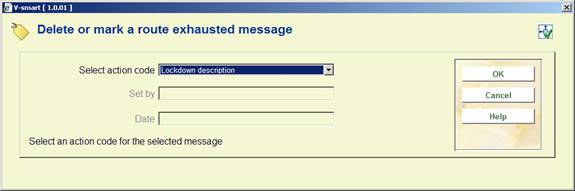
Select action code: Select the required action code form the dropdown list.
Set by: entered by the system (see below).
Date: entered by the system (see below).
If the message is not subsequently hidden, then the designated icon is shown against the message to indicate its current state of play. For example, the “lock” in the example screen has been used to indicate that the reason for this reservation appearing in the list has been investigated.
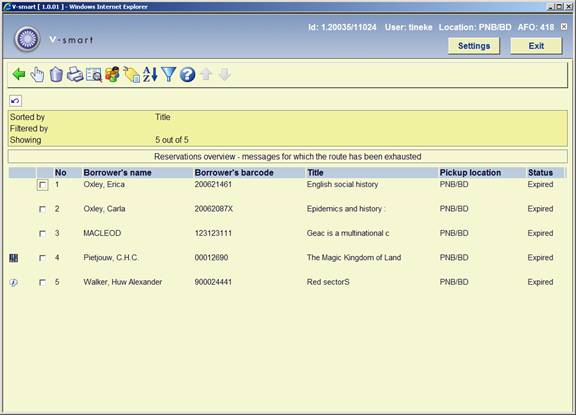
If you use the option for a message already marked, then the system will show the current status together with the name of the user who set the action, and the date and time set:

You may change the action associated with a message, but you may not remove it. If you need to do this, then it would be necessary to create an action code such as “Re-opened” to highlight this condition.
Note
The option is NOT available if the "Show all locations" filter is turned on.
· Document control - Change History
|
Version |
Date |
Change description |
Author |
|
1.0 |
May 2008 |
creation |
|
|
2.0 |
June 2009 |
new (filter) options on overview screen; new columns and option on picklist screen; textual improvements |
|